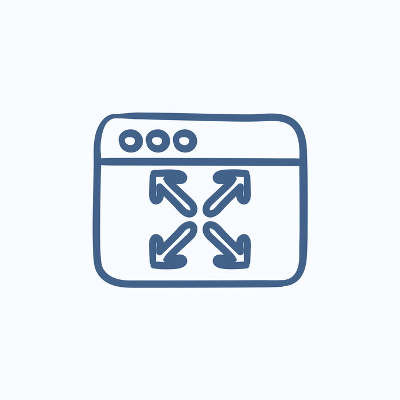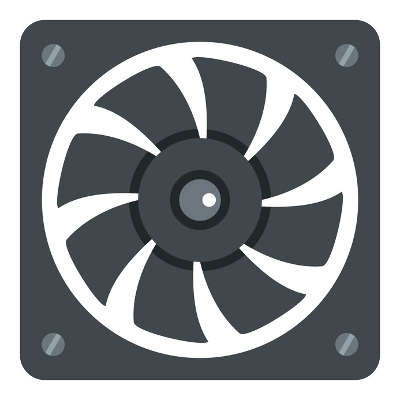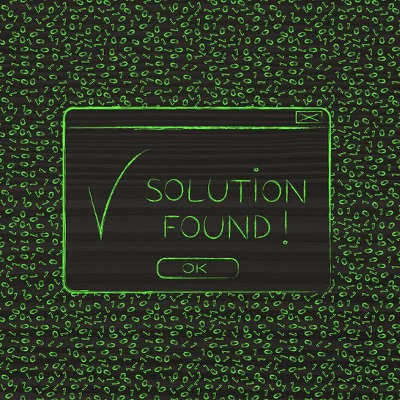Here’s something that you might have noticed about opening Windows applications on your desktop; by default, they will generally open in a smaller window, giving you the ability to customize their size as you see fit. If you want a full size Window, it’s as easy as clicking on the maximize button in the top-right corner, but what if you didn’t want to go through this every time you open the app? There’s a solution for this, and we’ll help you find it.
Request a Consultation
Flexnet Networks LLC strives to provide the best comprehensive IT, Computer, and Networking services to small businesses. We can handle all of your organization's technology challenges.
Contact UsContact Us
Learn more about what Flexnet Networks LLC can do for your business.
1706 W. Texas Ave,
Midland, Texas 79701
Call us: (432) 520-3539