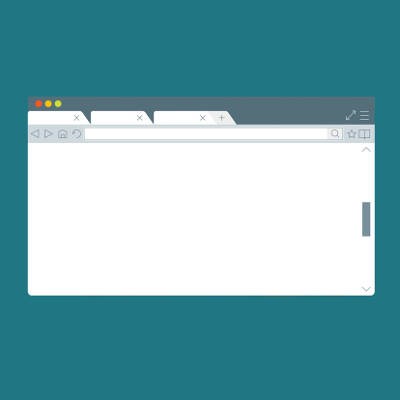Request a Consultation
Flexnet Networks LLC strives to provide the best comprehensive IT, Computer, and Networking services to small businesses. We can handle all of your organization's technology challenges.
Contact UsContact Us
Learn more about what Flexnet Networks LLC can do for your business.
1706 W. Texas Ave,
Midland, Texas 79701
Call us: (432) 520-3539